If you’re new to Media Composer 2019.X, there is a new feature where you can adjust fonts and font sizes for each individual primary Media Composer Windows.
You can now adjust the font type and size for The Composer Window, The Timeline Window, and the Bin Container Window.
So for example, I recently upgraded Avid Media Composer System, and the fonts were too small to read within timeline window.
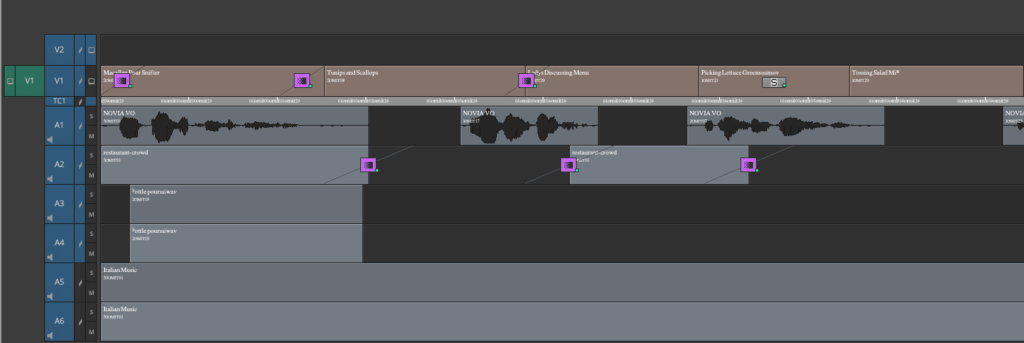
- Select a primary Media Composer Window.
- Navigate to the Windows Menu and Select Sent Font
- Choose a new Font (i.e, Arial) and a Font Size
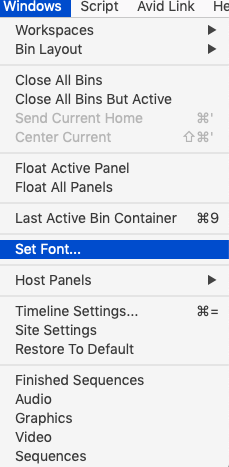
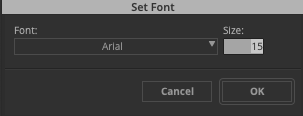
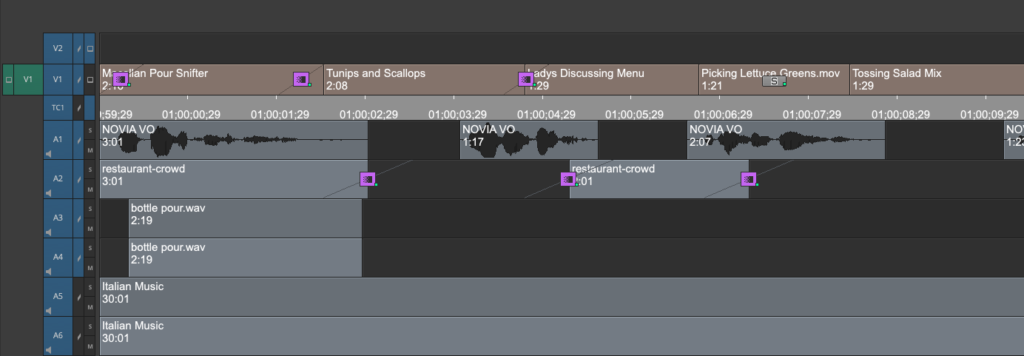
Thanks to Avid for implementing features like this that don’t seem like much. But believe me, some time the most simple features go a long way in terms of improving efficiency.
